1.5.1 Before applying for the JRP
You should:
- check with Home Affairs that your visa pathway requires a skills assessment
- ensure TRA is the correct assessing authority for your nominated occupation
- use the pathfinder tool on the TRA website to check if the JRP program is the correct assessment program for you, and
- read the JRP guidelines fully and carefully, especially the eligibility and application requirements provided in Section 3.
Note: the following licensed occupations are not eligible occupations for the JRP:
- Electrician (General and Special Class)
- Plumber (General)
- Air-conditioning and Refrigeration Mechanic
If you do not understand any part of these guidelines, please contact TRA.
1.5.2 How to apply
Your PSA or JRPRE application generated a username and password for you. You use these each time you access the TRA Online Portal. Logins will require a multi-factor authentication One Time Passcode. This passcode will be sent to your registered email address.
To apply for each step of the JRP you must:
- sign in to the TRA Online Portal with the username and password created when you registered your PSA or JRPRE application.
- select the relevant Job Ready Program link and follow the instructions.
- complete the application and pay the application fee. You will need to return to the application portal and submit your application for it to be registered with TRA (make sure you click the ‘Submit & Print’ button after your payment).
The diagram below provides an overview of the online application process.
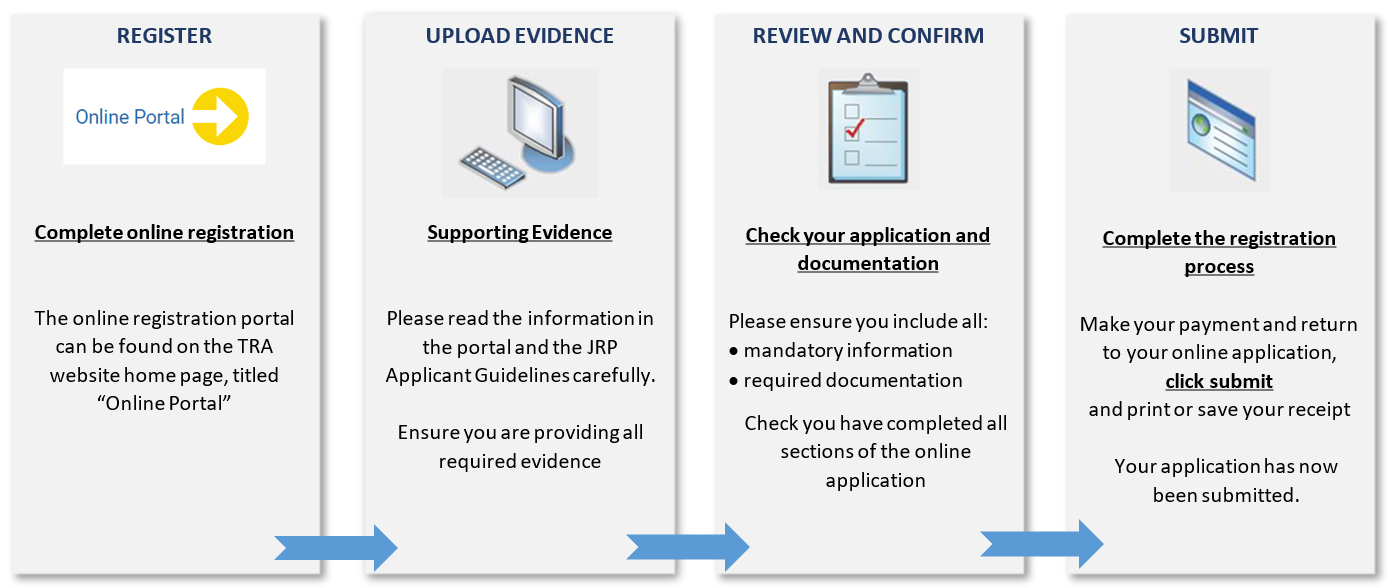
Please follow the instructions in the TRA Online Portal carefully to make sure you have met all requirements to complete your application. Please make sure all details provided are current and correct.
If you have forgotten your username or password, you can reset them from the TRA Online Portal. If you need help, call the TRA Enquiry Line. We will ask you a range of questions to confirm your identity before we can reset your username or password. You can also get help online. Go to ‘contact us’ on the TRA website and submit the online form. If you do this, you will need to provide your TRA reference, registered phone number, passport number and date of birth.
Agents or representatives assisting an applicant with their application must ensure the applicant’s personal contact details are provided. Failure to provide these details will delay assessment.
Applicants please note: It is your responsibility to ensure your personal contact details are provided to allow each JRP step to progress. The JRE and JRWA steps of the program need regular contact between TRA and yourself. All communications will be sent to your personal email address registered in your application and in some instances, we will call your registered phone number. If an agent or representative set up your account on the TRA Online Portal, you need to ensure you also have access to your online account. You are still responsible for providing accurate information in your application and actively participating in the program. Miscommunication with your agent is not an acceptable reason for providing misleading information or not responding.
1.5.3 Decision Ready Application
Your application must be ‘decision ready’ when you submit it online. If your application is not decision ready, your progress may be delayed.
‘Decision ready’ means that all mandatory fields in the TRA Online Portal are completed, all requested documentation is provided, and any application fees are paid. Documentation provided as part of your application or as requested by TRA must be uploaded through the TRA Online Portal. Documents must:
- be full colour scans of the original documents (at least 150 Dots Per inch)
- be in Portable Document Format (PDF)
- not use file sharing platforms (e.g., Google Drive, Dropbox)
- not be locked or password protected
- not exceed 90 MB for the entire application.
All information and evidence provided to TRA must be true and accurate. See section 4.4 of these Guidelines for information on the consequences of providing false, misleading, non-factual, or incorrect information in your application.
1.5.4 Change in Circumstances
You must notify TRA of a change in your circumstances within 14 calendar days. This includes:
- a change in your contact details such as registered phone number or email address
- a change in your name, address or passport details
- a change in employer, role or nominated occupation
- a change in your average working hours, for example if you change from part time to full time
- a change in your registered migration agent or authorised representative
- a period of extended leave (see 3.1.7 for information on extended leave)
- any other change in circumstances that might impact your ability to successfully complete the JRP
If you do not notify a change in circumstances within 14 calendar days of the change, it may impact your progression in JRP. If you do not notify a change in employment circumstances within 14 days, we may disregard the employment period (see 3.1.10 for more information on verifying employment).
